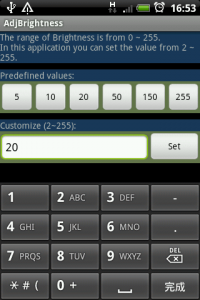Adjust brightness for Android devices
The settings for brightness of buttons and screen are very rough in Android devices, like in HTC Hero. But if your rom is ROOTED, you can download and install AdjBrightness, which can adjust the brightness of the screen from the value 2 to 255.
There are six predefined values in the main page, simply click one of them to set the brightness. If the predefined values cannot fit your request, just type the brightness value you want in the edit box and set it.
Besides those, in the option page, you can find several settings:
- Auto restore: Tick this if you want AdjBrightness to restore the brightness after the screen turned on.
- Notification: Tick this, AdjBrightness will display a message on screen every after it set the brightness.
- Lock brightness: This is really cool. Tick this if you do not want other applications to change the brightness. After tick this, you needn’t tick the Auto restore.
- Lock off button light: This is for background light of keyboard. If you don’t like the light as well, tick this to turn off and lock it.
You can download this application from Google Market. Just search adjbrightness or access following link in your phone market://search?q=pname:com.deskangel.adjbrightness.
Always, if you encounter any problem, drop me an email.
NOTICE: If you cannot turn on the screen, please keep the “Auto restore” ticked in settings.